How do I compose a new Email?
This article will explain how you can compose a new email within Smartermail.
Sending an email is a key component of any mail service, and the Smartermail platform allows you to do this with ease, incorporating all of the features you would expect to find in an email client such as Microsoft Outlook or Mozilla Thunderbird.
- Login to the Smartermail either by mail.yourdomain.com or mail.meinfoway.co.uk
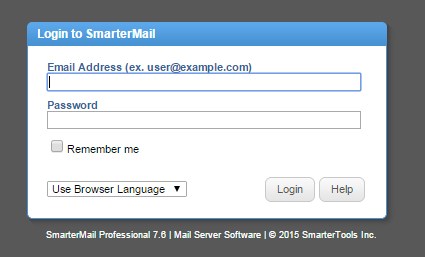
- Click on the Email icon in the left side toolbar.
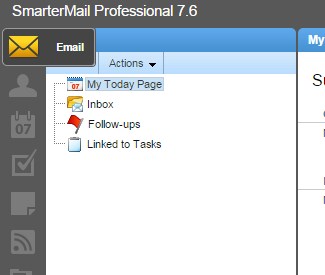
- Click on the New E-mail icon under the New tab in the left pane.
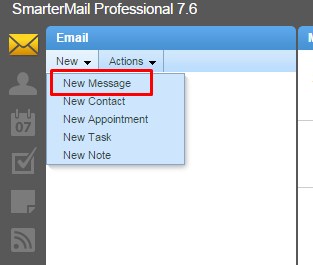
- You will now be able to fill in the email details. When complete, click on the Send button to send your email.
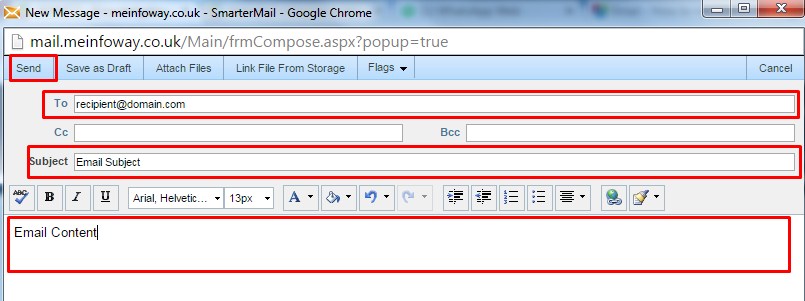
You have now composed and sent an email message.
Related Articles
 SUPPORT CENTER
SUPPORT CENTER
Let Us Make it Easy for You please call +971 4 2976820
