How to Reset / Update email account password in Websitepanel
This article will explain how to reset/update the email account password in Websitepanel.
- Login to the Hosting Control Panel by following this link panel.meinfoway.com
- Mouse over to the Mail menu and Select Accounts menu option.
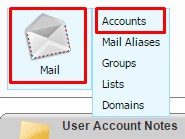
- Click on the particular Email account in the email account list to update the password.
- Enter new password on the password boxes in the edit account form.
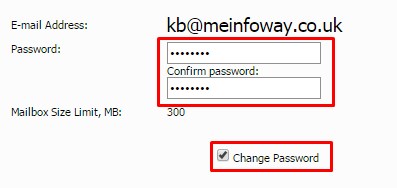
- Enable Change Password checkbox in the form.
- Click on Save button to save the new password for your email address.
Related Articles
 SUPPORT CENTER
SUPPORT CENTER
Let Us Make it Easy for You please call +971 4 2976820
