How to delete an Email account in Websitepanel
This article will explain how to delete an email account in your Hosting Control Panel.
- Login to the Hosting Control Panel by following this link panel.meinfoway.com
- Mouse over to the Mail menu and Select Accounts menu option.
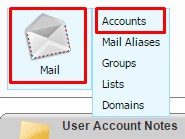
- Click on the particular Email account in the email account list, you wished to delete.
- Click on the Delete button.
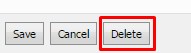
- Confirm the Delete Account by clicking OK button in the alert.
NOTE: once deleted, emails, contacts and files associated with the mailbox will be deleted from the server and it will not be possible to restore them.
Related Articles
 SUPPORT CENTER
SUPPORT CENTER
Let Us Make it Easy for You please call +971 4 2976820
